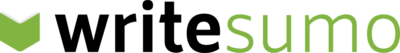Are you tired of spending hours editing dialogue for your audio projects? Look no further, because we have the solution for you! In this article, we will guide you through the process of dialogue editing made easy. We’ll show you how to choose the right Digital Audio Workstation (DAW), clean up unwanted noises, adjust volume levels, fix problematic phrases, and achieve a polished and professional sound.
When it comes to dialogue editing, choosing the right DAW is crucial. It’s like having a reliable tool in your toolbox that simplifies the entire process. We’ll walk you through different options available in the market and help you understand which one suits your needs best.
Once you’ve selected the perfect DAW, we’ll dive into cleaning up unwanted noises. No more worrying about background hums or pops ruining your recordings! We’ll share techniques and tips on how to effectively remove these distractions without compromising the quality of your dialogue.
So get ready to revolutionize your audio editing skills as we embark on this journey towards achieving perfection in dialogue editing!
Choosing the Right Digital Audio Workstation (DAW)
So you’re ready to dive into the world of audio editing and create some killer dialogue, but now comes the fun part – choosing the perfect DAW for all your creative needs!
When it comes to selecting a Digital Audio Workstation (DAW) for dialogue editing, there are several important criteria to consider. Firstly, you’ll want to ensure that the DAW supports the specific file formats you work with, such as WAV or AIFF. Look for compatibility with commonly used audio codecs like MP3 or AAC as well.
Additionally, pay attention to the DAW’s ability to handle multiple tracks simultaneously, as this will be crucial when working on complex dialogue scenes with overlapping lines.
Efficiency is key in dialogue editing, so it’s essential to choose a DAW that offers features designed specifically for streamlining your workflow. Look out for tools that allow you to easily navigate through long recordings or edit regions quickly. The ability to set markers at specific points in the audio can also save you time when making precise edits.
Another handy feature is non-destructive editing, which enables you to make changes without permanently altering the original recording. This allows for experimentation and ensures flexibility during the post-production process.
By considering these selection criteria and utilizing these tips for efficient dialogue editing, you’ll be well on your way towards finding a DAW that suits your needs and helps bring your creative vision to life.
Cleaning Up Unwanted Noises
Eliminate those pesky background noises effortlessly with our simple tips! When it comes to dialogue editing, unwanted noises can be a major distraction and hinder the overall quality of your audio. Luckily, there are effective noise reduction techniques available that can help you remove these background distractions and create a cleaner, more professional sound.
To get started, it’s important to identify the types of unwanted noises you’re dealing with. Common culprits include hums, hisses, clicks, pops, and room ambience. Once you’ve identified the specific noise issues in your audio recording, you can implement the appropriate techniques to clean them up.
Here are some tried-and-true methods for removing unwanted noises:
| Technique | Description |
|---|---|
| Noise Gate | A noise gate is an automated tool that allows you to set a threshold below which any signal will be muted. This is particularly useful for removing low-level background noise during silent parts of your dialogue. |
| Spectral Editing | Spectral editing involves visually analyzing the frequency spectrum of your audio and manually deleting or reducing specific frequencies where unwanted noises occur. This technique requires precision and attention to detail but can yield excellent results when used correctly. |
| De-essing | De-essing is commonly used to reduce harsh sibilance sounds (such as "s"or "sh"sounds) in vocal recordings. By using a de-esser plugin or equalizer settings, you can specifically target and reduce these distracting frequencies without affecting the overall clarity of the dialogue. |
| Noise Reduction Plugins | There are various plugins available that specialize in noise reduction by analyzing the audio signal and reducing specific frequencies associated with background noises. These plugins often provide adjustable parameters such as reduction strength and sensitivity levels for fine-tuning the desired effect. |
| Room Treatment | In some cases where room ambience is causing unwanted echoes or reverberation in your dialogue recording, addressing the acoustic properties of the recording space itself can be beneficial. This can involve using soundproofing materials, diffusers, or changing the microphone placement to minimize room reflections. |
By implementing these noise reduction techniques, you can ensure that your dialogue recordings are free from distracting background noises and maintain a high level of audio quality. Remember to always listen critically and make adjustments as needed to achieve the best results. Happy editing!
Adjusting Volume Levels
Get ready to level up your audio production by mastering the art of adjusting volume levels effortlessly. Balancing audio levels is a crucial step in creating a polished and professional dialogue. By ensuring that all voices are at an appropriate volume, you can enhance vocal clarity and make sure every word is easily understood.
To achieve this, follow these steps:
-
Begin by listening to your dialogue recording carefully. Identify any sections where certain voices are too loud or too soft.
-
Use a digital audio workstation (DAW) to adjust the volume levels. Most DAWs have a mixer panel where you can control the individual track volumes.
-
Start by adjusting the overall volume of each voice to create a balanced mix. You want each voice to be audible without overpowering others.
-
Pay attention to specific words or phrases that may need additional adjustments. For example, if someone speaks softly during an important line, you can increase their volume slightly for better clarity.
Next, let’s dive deeper into enhancing vocal clarity:
-
After balancing the overall audio levels, focus on individual vocals. Each speaker has a unique tone and timbre that should be preserved.
-
Use EQ (equalization) tools in your DAW to shape the sound of each voice. Boosting certain frequencies can bring out more presence and reduce muddiness.
-
Be careful not to overdo it with EQ adjustments; subtlety is key for natural-sounding results.
-
Consider using compression techniques to even out any sudden volume changes within a single speaker’s track.
-
Finally, take advantage of automation features in your DAW to fine-tune specific sections where additional adjustments are needed.
By mastering the art of adjusting volume levels and enhancing vocal clarity, you’ll elevate the quality of your dialogue editing significantly. Your audience will appreciate the seamless flow of conversation and crystal-clear voices that draw them into the story or discussion with greater immersion.
Fixing Problematic Phrases
Improve the impact of your audio production by effortlessly fixing problematic phrases, ensuring that every word resonates with emotion and captivates your audience.
Rephrasing sentences is a powerful technique that can transform dull or confusing dialogue into captivating and engaging content. By carefully selecting alternative words or restructuring the sentence, you can convey your intended message more effectively and evoke the desired emotional response from your listeners.
In addition to rephrasing sentences, eliminating background noise is another crucial step in perfecting your dialogue editing. Background noise can be distracting and diminish the overall quality of your audio production. By using advanced audio editing tools, you can reduce or even completely remove unwanted noises such as hums, clicks, or hisses from your recordings.
This ensures that every word spoken by your speakers remains clear and intelligible, allowing the audience to fully immerse themselves in the conversation without any distractions.
By mastering the art of rephrasing sentences and eliminating background noise, you’ll elevate the quality of your dialogue editing to new heights. Your audience will be captivated by every word spoken, as they’re drawn into a world where emotions are vividly conveyed through precise language choices.
Embrace innovation in audio production by implementing these techniques for an unforgettable listening experience.
Achieving a Polished and Professional Sound
Achieving a polished and professional sound is effortless when you embrace the power of rephrasing sentences and mastering advanced audio editing tools. By utilizing audio enhancement techniques and creating seamless transitions, you can take your dialogue editing to the next level. Rephrasing sentences allows you to convey the same meaning in a more concise and impactful way, eliminating any unnecessary wordiness that may detract from the overall quality of the dialogue. This not only improves clarity but also enhances the flow of the conversation.
Mastering advanced audio editing tools further elevates the professionalism of your sound. With these tools, you have precise control over every aspect of your dialogue, from adjusting volume levels to removing background noise or unwanted artifacts. The use of a 3 column and 5 row table can help illustrate how different audio enhancement techniques can be applied for specific scenarios:
| Technique | Description | Example |
|---|---|---|
| Noise Reduction | Reduces background noise, ensuring clear and crisp dialogue | Removing hum from an electrical source |
| Equalization | Balances frequencies to enhance vocal presence | Boosting lower frequencies for warmth |
| Compression | Controls dynamic range, making softer sounds louder and louder sounds softer | Smoothing out inconsistent volume |
| De-essing | Reduces sibilance (harsh "s"sounds) for a smoother listening experience | Taming excessive high-frequency peaks |
| Crossfading | Creates smooth transitions between clips by blending their audio | Avoiding abrupt changes in dialogue |
By incorporating these techniques into your editing process, you can achieve an impeccable sound quality that captivates listeners. It is through meticulous attention to detail and innovative approaches that true mastery of dialogue editing is achieved.